Navigation Update
- Prepare for Update
- Navigation Updater Download
- Start Navigation Updater
-
Select Navigation
&Download - Update Guide
Note: When you copy your update files to the vehicle
1. Navigation update is possible while AVN(T) system is on
- Caution: The update uses the vehicle's battery. Please ensure that the battery is sufficiently charged before starting an update
2. The Navigation system may not work properly if the vehicle engine was turned off or the portable device containing the update was removed during the update
- If the engine is started during an update, power to the system may be momentarily cut, which can affect the data transfer and file integrity
3. Updating navigation while idling may violate the relevant traffic regulation
- Please be sure to comply with your local traffic regulations before proceeding with the update
Standard-class Navigation
ccNC Navigation
Please take the portable device(USB) to your vehicle and proceed with the updating process.
Instructions are provided below.
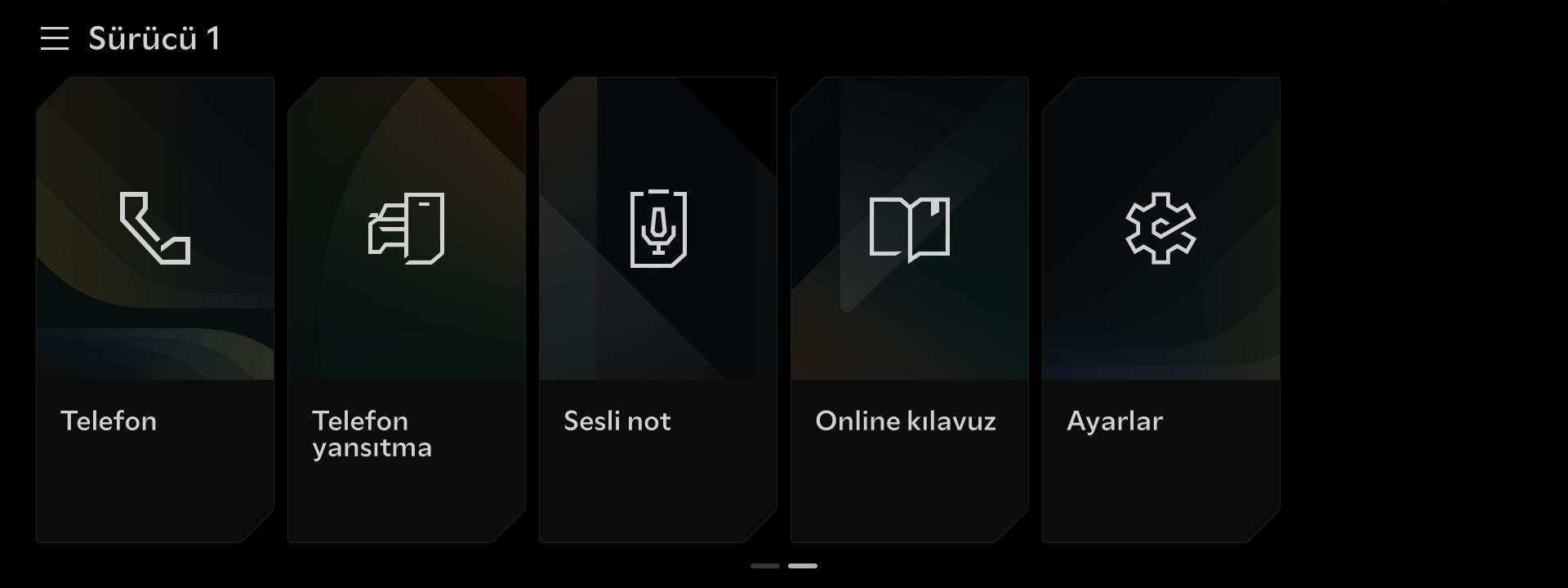
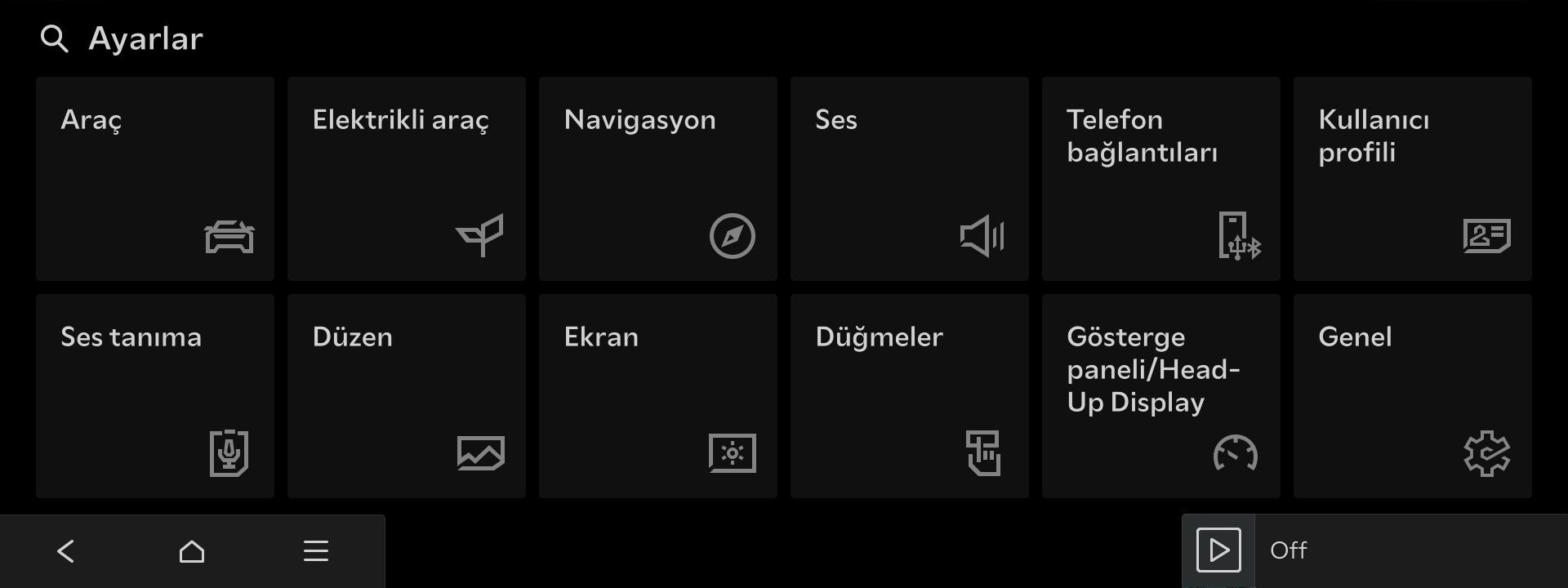
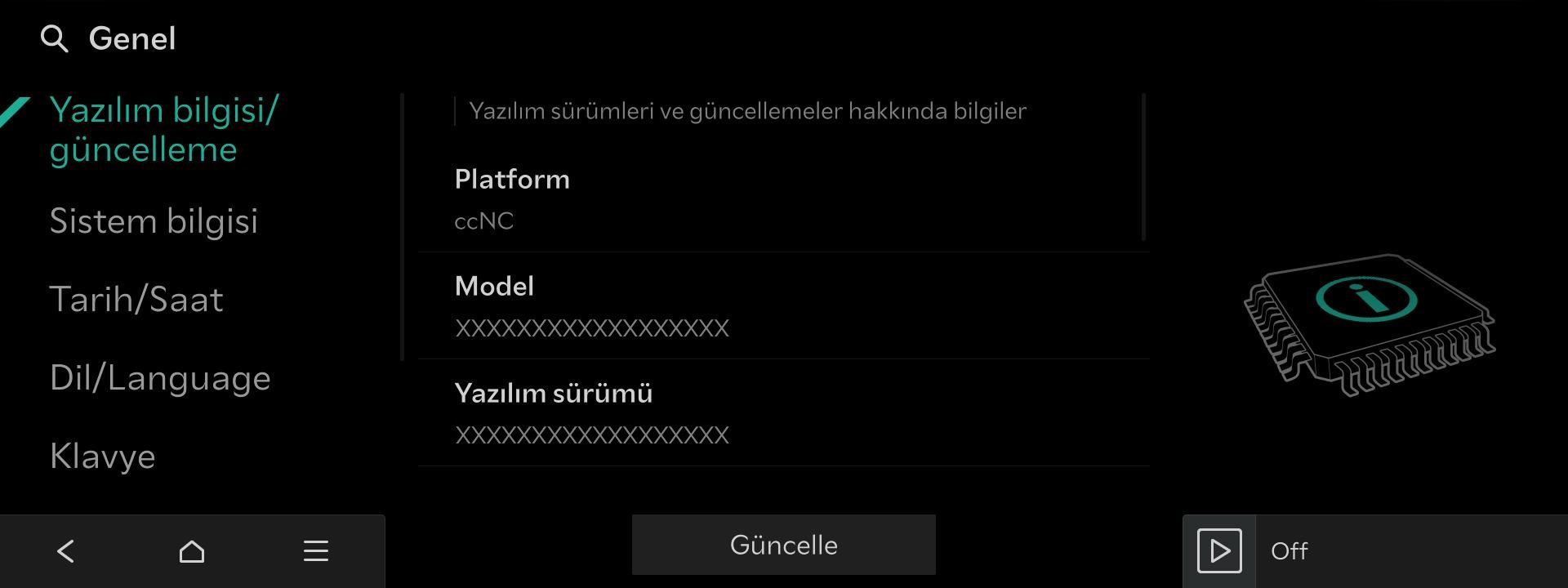
Standard-class Gen5W Navigation
Please take the portable device (USB) to your vehicle and proceed with the updating process.
Instructions are provided below.
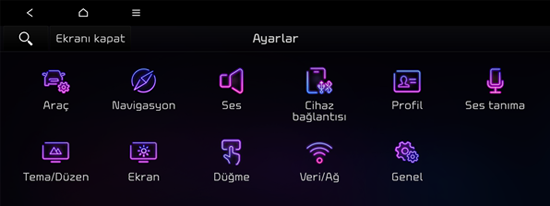


Standard-class Gen5W Navigation(8 Inch)
Please take the portable device (USB) to your vehicle and proceed with the updating process.
Instructions are provided below.
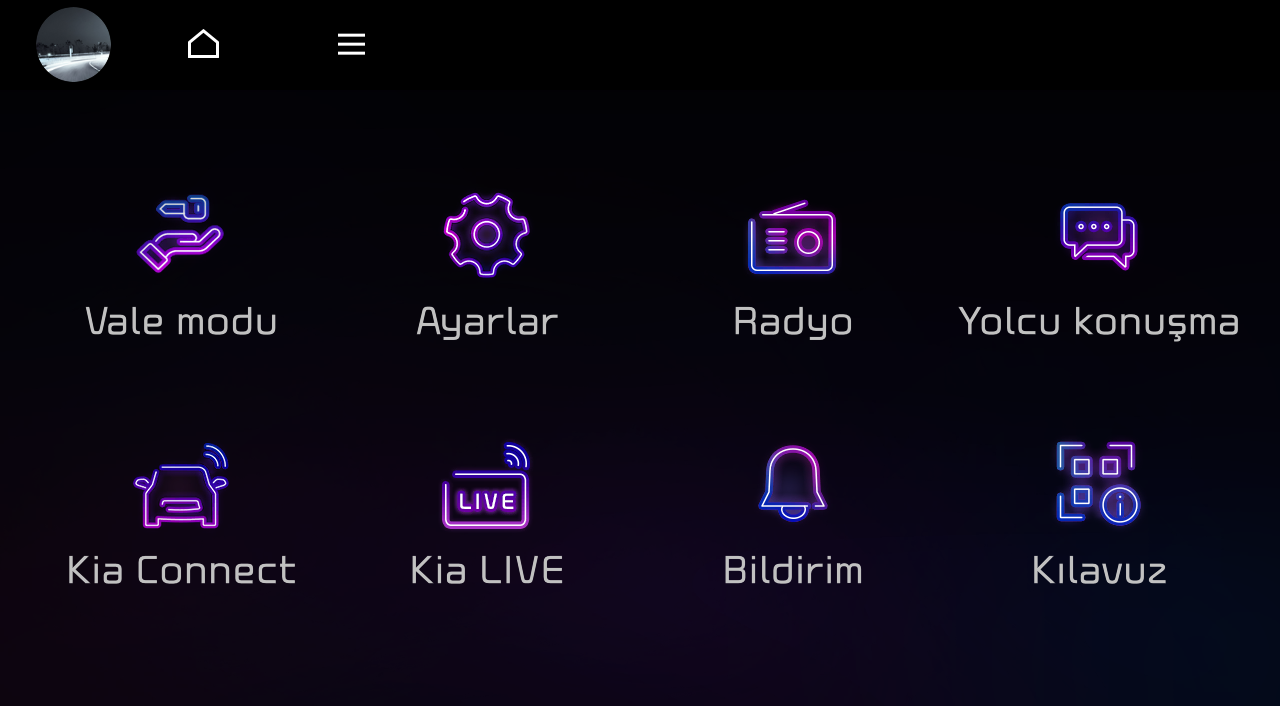
Select "Ayarlar" in the Main Menu
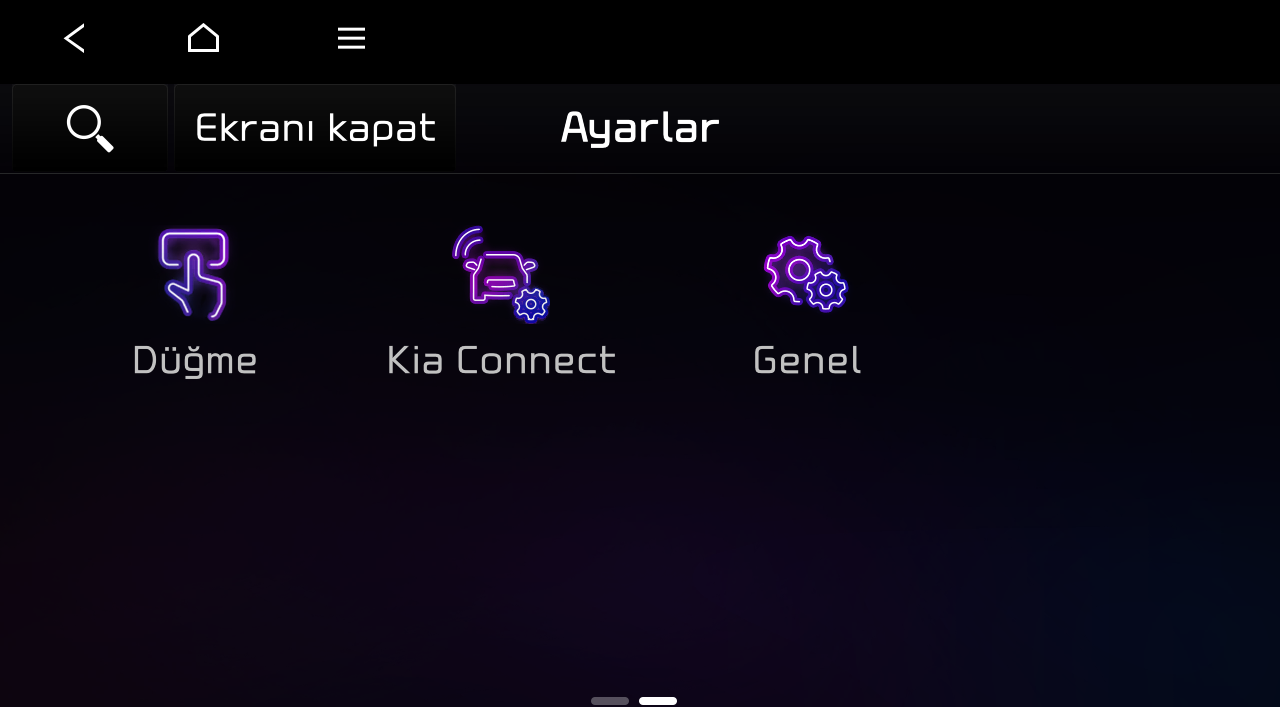
Select "Genel" in the Settings screen
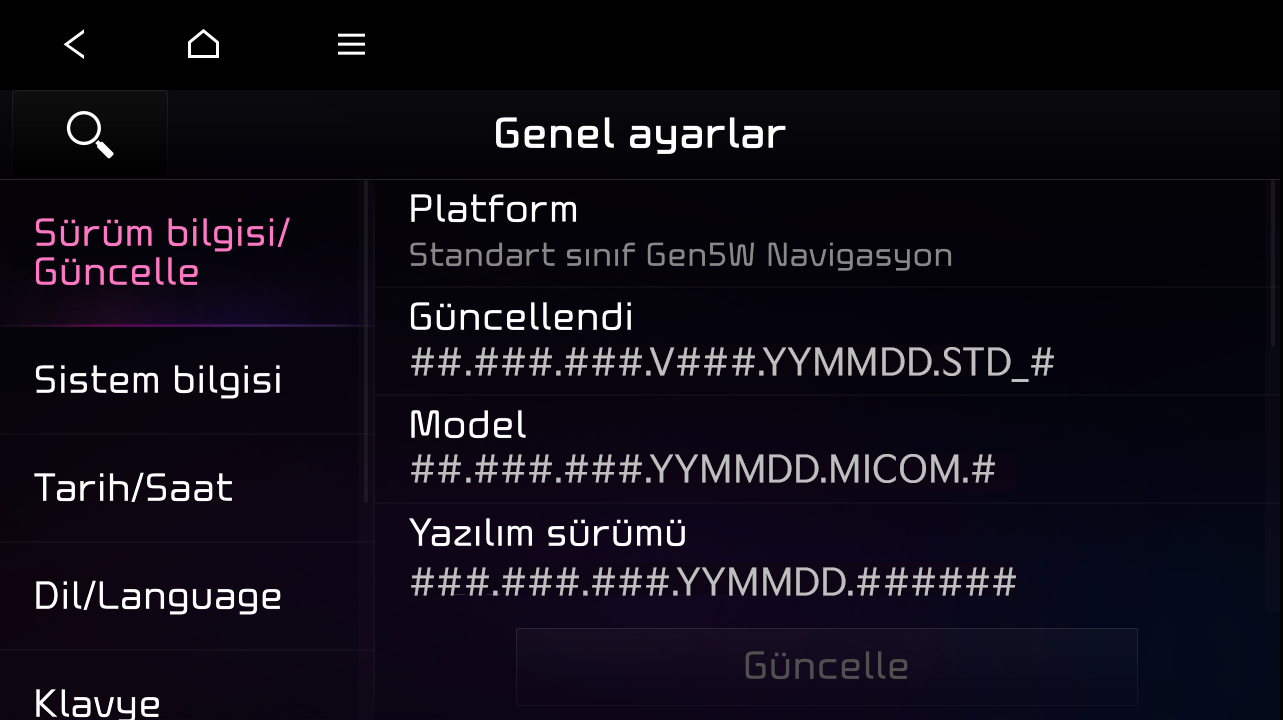
Select “Sürüm bilgisi/Güncelle” in the General Settings screen and then the "Güncelle" button to proceed with the update
Standard-class Gen5W Navigation(Jong-e)
Please take the portable device (USB) to your vehicle and proceed with the updating process.
Instructions are provided below.
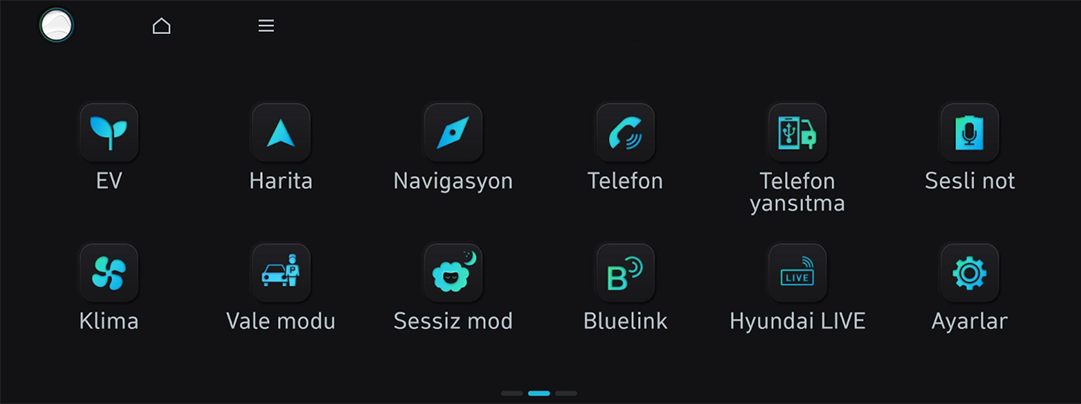
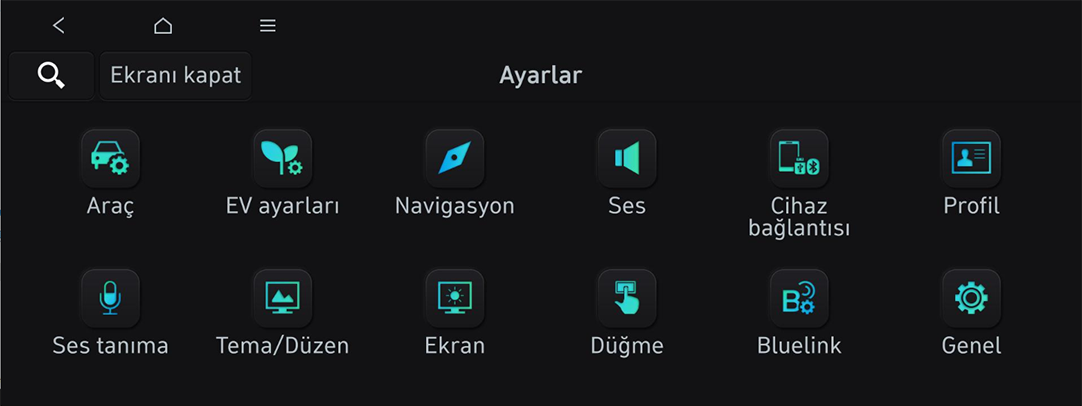
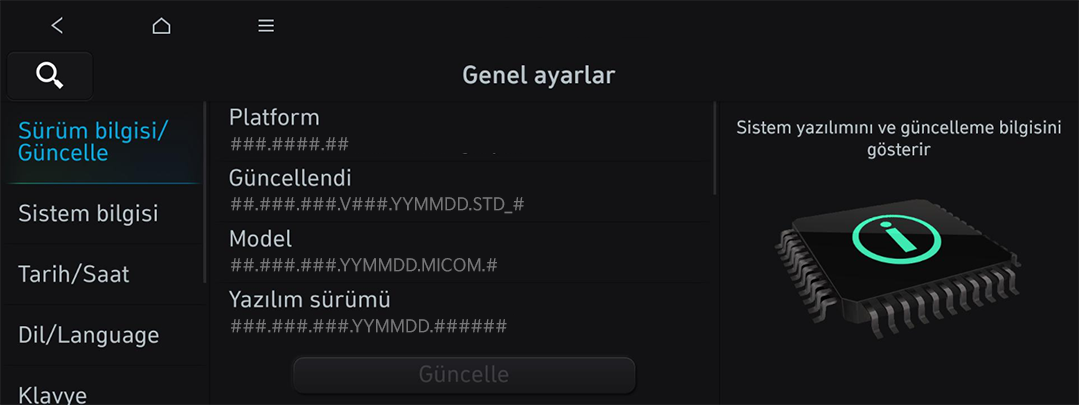
Standard-class Gen5 Navigation
Please take the portable device (SD Card) to your vehicle and proceed with the updating process.
Instructions are provided below.
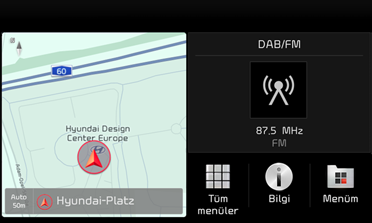
Select "Tüm menüler" in the Home screen
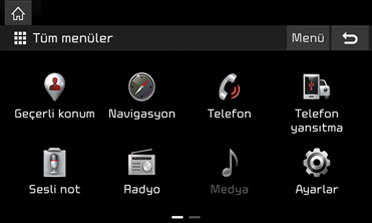
Select "Ayarlar" in the All Menus screen

Select "Genel" in the Settings screen
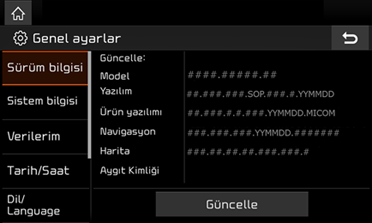
Select “Sürüm bilgisi” in the General settings screen and then the "Güncelle" button to proceed with the update
Compact-class Gen5 Navigation
Please take the portable device (SD Card) to your vehicle and proceed with the updating process.
Instructions are provided below.
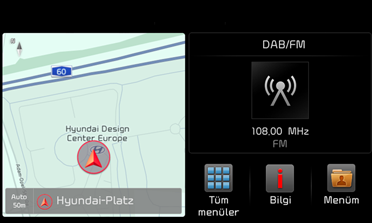
Select "Tüm menüler" in the Home screen

Select "Ayarlar" in the All Menus screen

Select "Genel" in the Settings screen
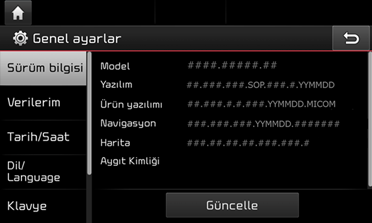
Select “Sürüm bilgisi” in the General settings screen and then the "Güncelle" button to proceed with the update